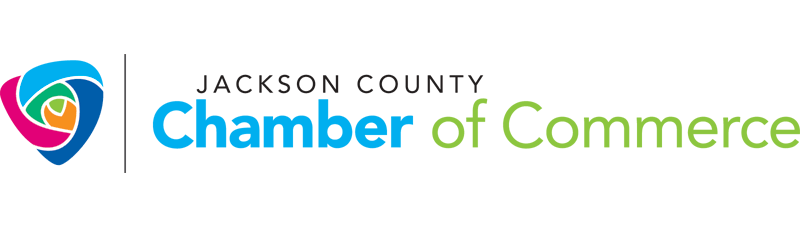It is illegal for a printer manufacturer to require you to use or purchase a particular brand of supply, just as it is illegal for your car dealer to require only original parts be used to fix your car. An OEM cannot void your warranty unless they can conclusively prove that other brands of supplies will damage your machine. Under Federal law, the Magnuson-Moss Warranty Act there states: No warrantor of a consumer product may condition his written or implied warranty of such product on the consumer’s using, in connection with such product, any article or service (other than article or service provided without charge under the terms of the warranty) which is identified by brand, trade or corporate name (15 U.S.C.A. 2302). While you may receive a warning on your computer screen that the unidentified ink cartridge you are using may void your warranty, this is not true.
In many cases, the printer will show that the cartridge is empty or low on ink. This is normal and happens because the original cartridge has been reused. The cartridge determines the ink level by counting the pages printed and cannot be reset. The cartridge will still work and last just as long as the original (in most cases longer) and may simply require that a box be checked, a button be pressed and/or the ink level warning be ignored.
When the print quality starts to degrade (light print, half print, streaking, etc), it is an indication that you should change the cartridge soon.
Confirm that you have the correct cartridge for your printer by consulting your printer manual or by contacting us. If there was a transportation clip attached to the cartridge, it will need to be removed. If the clip is still on the cartridge, you will not be able to see the copper contacts. If you are still having problems, please contact us and we can help!
Each cartridge should be tested for defects prior to being remanufactured. The ink should be removed from the cartridge prior to refilling, and the inks used should be specially formulated for each type of cartridge. There should be processes in place to ensure consistent and accurate filling. The cartridge should be print-tested after refilling to ensure that the colors match and to make sure there is no smearing or streaking. Learn more about our process and how we can guarantee the quality of your remanufactured cartridge.
Most user manuals can be found on the manufacturers website.
All inkjet printers contain a reservoir that collects the ink that is removed from the cartridge when the inkjet is primed. This reservoir can be either a plastic tray or a piece of foam that absorbs the excess ink. Some of the ink can dry (which makes the foam not absorb as well), and the ink that isn’t absorbed sits in the bottom of the printer. Excessive buildup can cause the printhead on the cartridge to become blocked or clogged. If you notice this in your printer, you may need to have it serviced.
If you do not want the HP Updates window to open automatically and download updates, select your operating system, and then follow these steps to turn off HP Updates.
1. Open HP Update.
Windows 8
Press the Windows () + Q keys, type HP Update into the Search field, and then click HP Update from the list of results.
Windows 7/Vista
Click Start (), click All Programs, click HP, and then click HP Update.
Windows XP
Click Start, click All Programs, click the HP folder, and then click HP Software Update.
2. In the HP Update window, click Settings. The HP Update Settings window displays.
3. In the Check for software updates on the web section, select Never.
4. Click OK.